Website Options will allow you to access your site's featured logo, placement for tracking pixels, fonts, and donation source.
To get to website options, simply select Settings on the CMS's homepage navigation and then select Website Options.
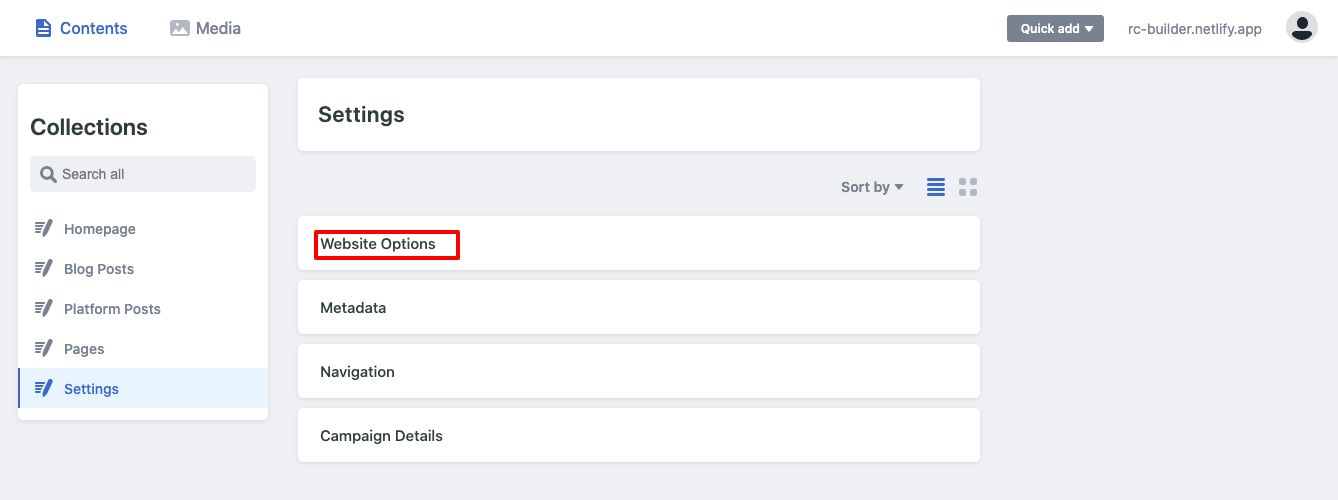
When you access the options, you will see the following inputs, each of them are explained below the image:
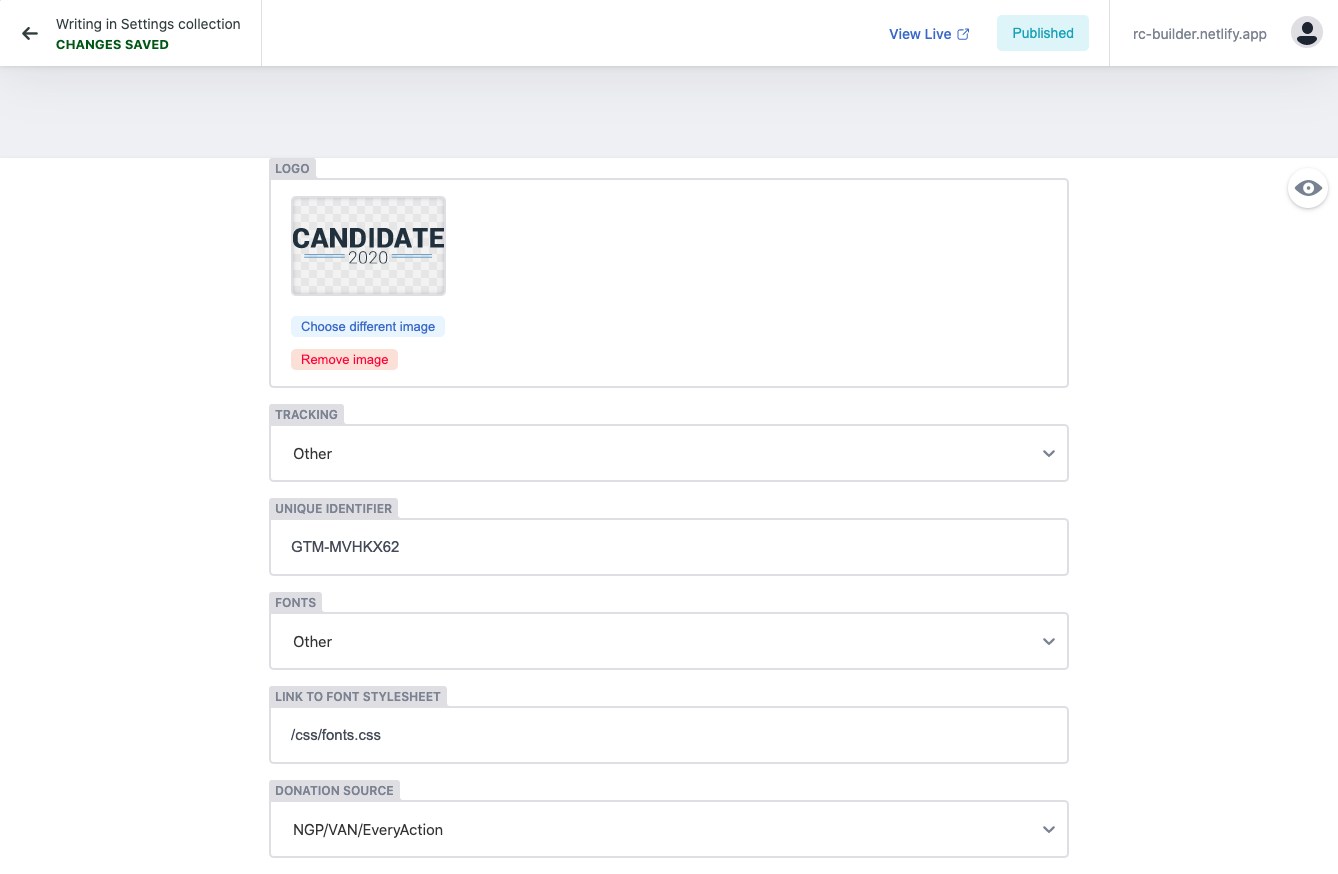
Logo
This component allows the user to update their logo by simply accessing the media library to upload or select a new file. We recommend that the logo be no smaller than 512pxX512px and the file type be a vector file (svg, eps, ai)
Tracking Pixel
The tracking pixel component is an easy way for you to add general tracking to the site's homepage without running the risk of placing code directly into a body section of the homepage. We remove that step for you, and when you select which source and apply the unique identifier, our CMS places the pixel. We are built out for the next tracking pixels:
- Facebook Pixels
- Google Tag Manager
- Google Analytics
If you need another source, reach out to [email protected].
Fonts
We'll be able to quickly load font types for the site by using TypeKit or GoogleFonts. This feature is more internal than external, meaning that we will set this up based on the build, but should you need to change the font types, you will have the ability to do so by linking directly to a style sheet.
Donation Source
Our sites currently integrate donation source links with providers ActBlue and NGPVAN/EveryAction donation platforms. When you select this source, our site will pull the proper code from these providers to enable the chosen donation amount to carry over to the donation page redirect. We also can sink up with NGPVAN/FastAction to have the domain programmed to work with this service to make it easy for most of your donors who already have a FastAction account to make a quick donation.