In the navigation section of the CMS, you can choose your navigation items of existing pages or link out different URLs. You also can control how they display with our simple drag and drop organizer. Here is how you access the navigation and how it can be displayed:
Navigation is accessible from the Admin Portal by clicking Settings on the left-side navigation, then navigation. To edit the navigation, select the box as shown with the red square below.
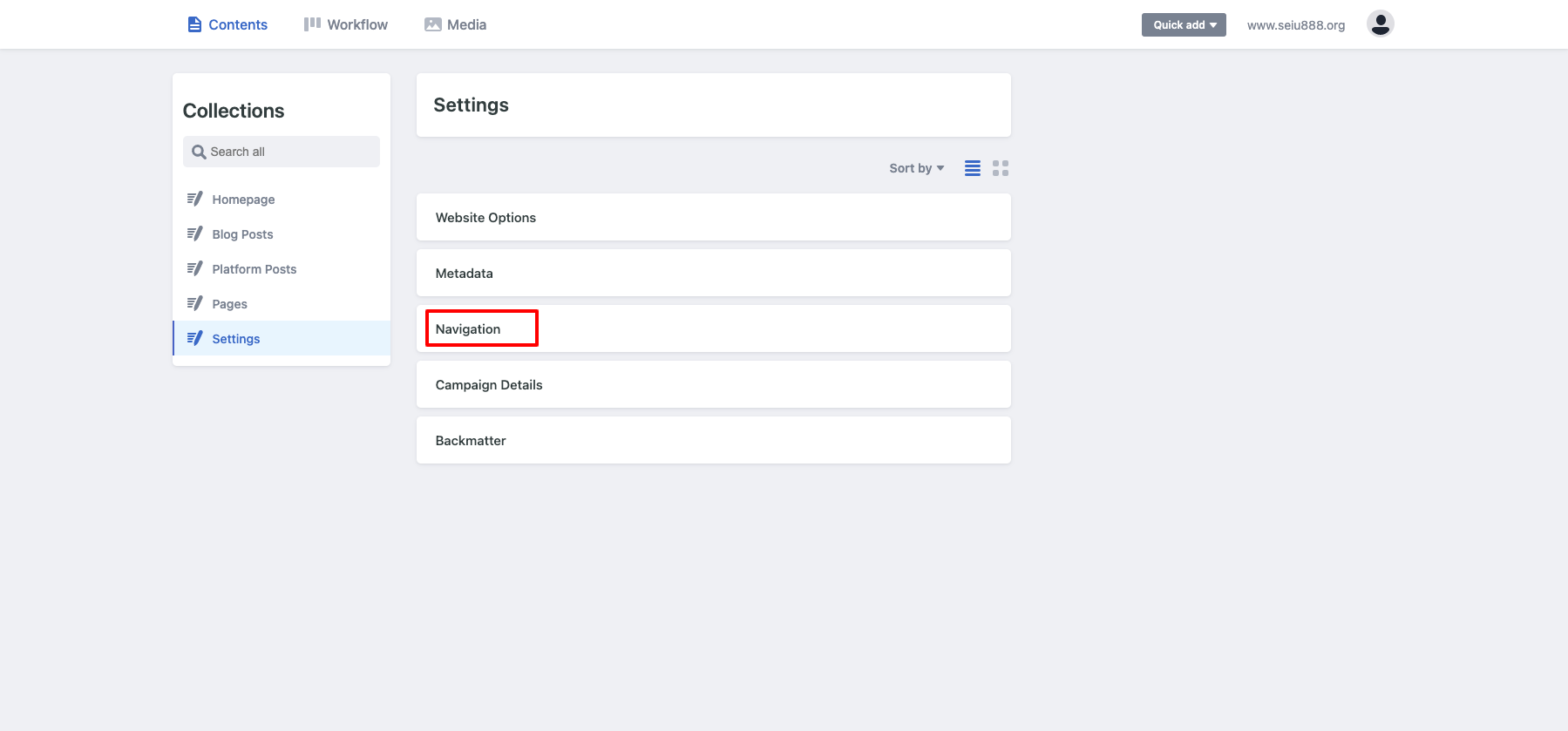
Now you will have the ability to create your navigation and the order by creating Navigation titles that link to pages you have created on the site.
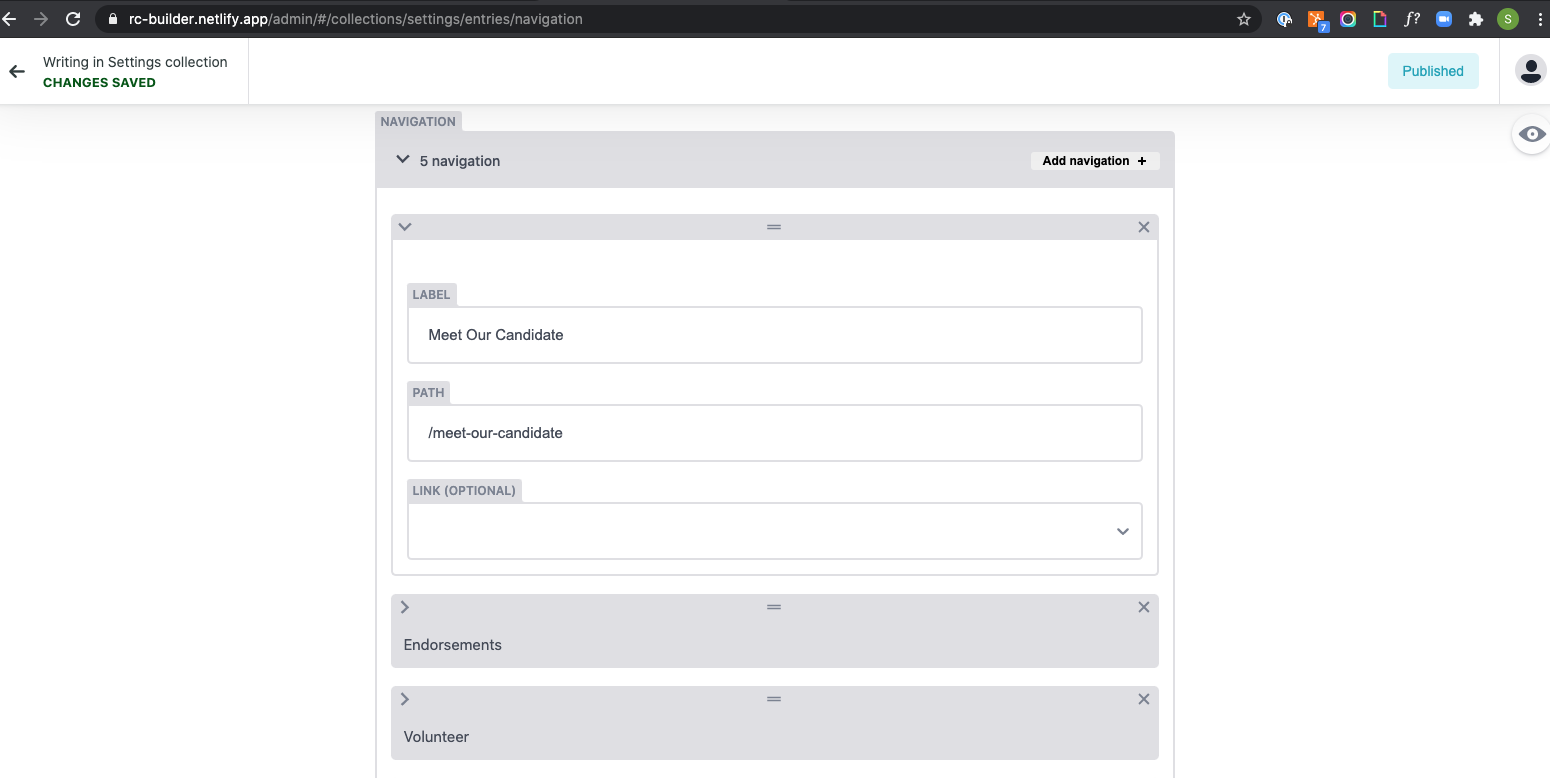
Some important things to know:
- You can drag and drop the order of the navigation items you created by clicking down and holding and dragging on this button.
- The Path can be anything that is after the / in the URL, or it can be the full URL of the page you wish to link to.
- This link is an auto-generated list of pages that you have created, and you will be able to select from that list for the redirect.
