Donations
If your organization accepts donations, we use an ActBlue and NGPVAN/EveryAction embeds to power our donation forms. We’ll simply need a link to your ActBlue/EA Form and to populate the donation amount in the Admin Portal. Here is an example of what a donation form looks like:
ActBlue
ActBlue Donation requires the URL of the ActBlue form and matching donation amounts. Here is a sample of the front end and what you see in the Admin Portal:

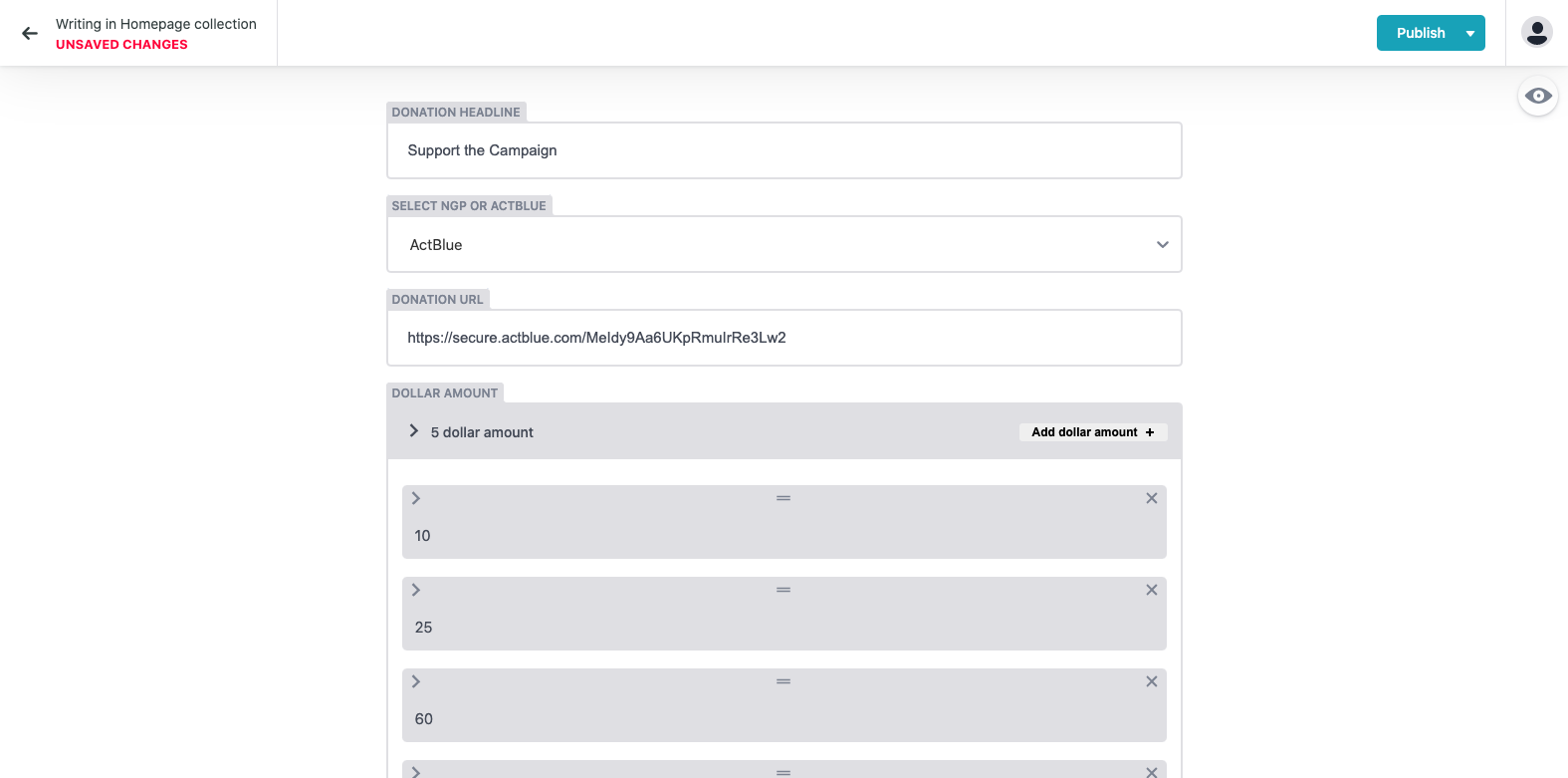
The user will be taken to the ActBlue for to complete their donation but the amount the user selected will be pre-populated.
NGPVAN/EveryAction
NGPVAN/EveryAction donation requires the URL of the EveryAction form and matching donation amounts. Here is a sample of the front end and what you see on the backend:

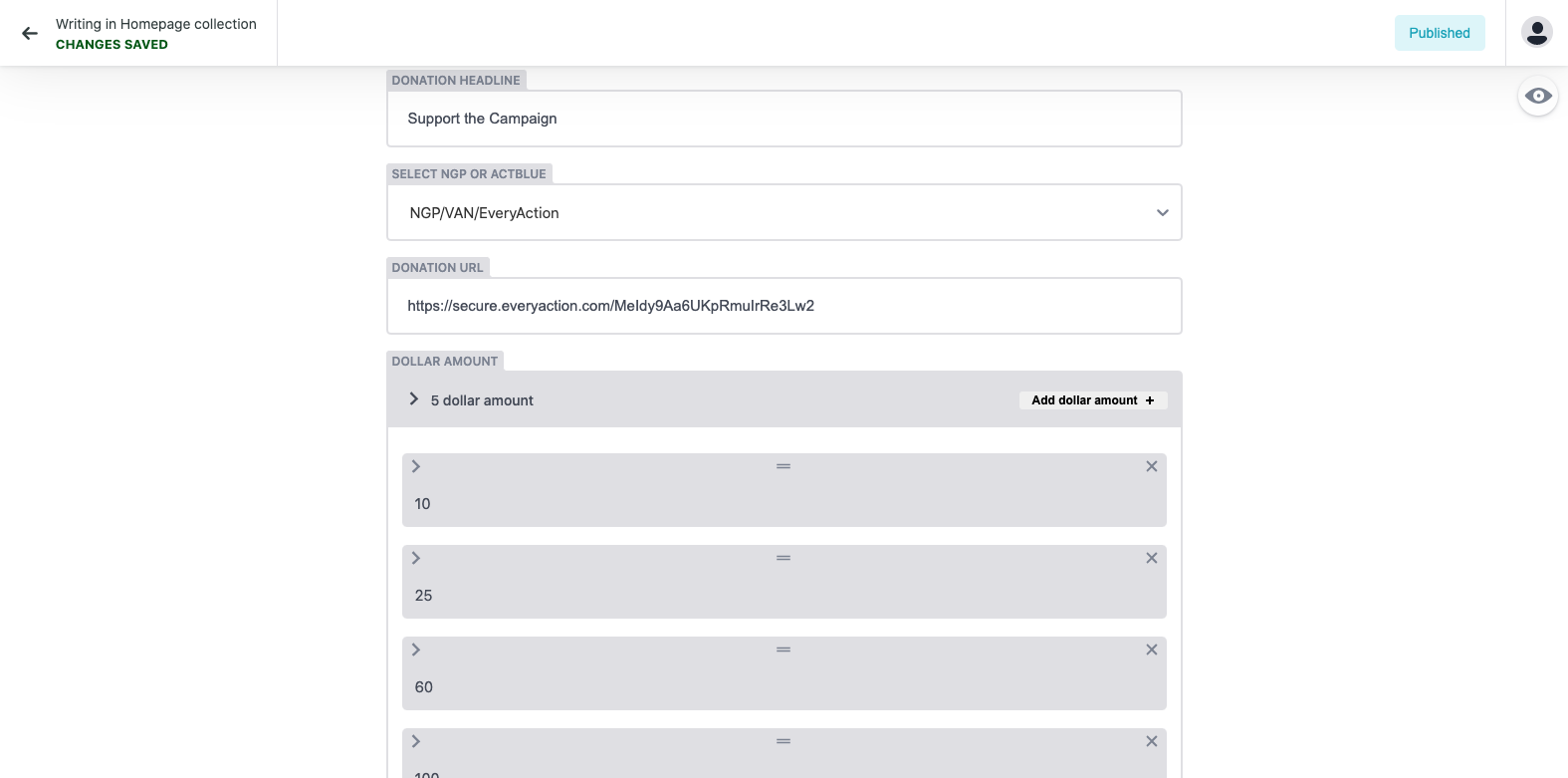
The user will be taken to the NGPVAN/EveryAction for to complete their donation but the amount the user selected will be pre-populated. Through this integration we can also turn on form pre-fill if your users are cookied into NGPVAN/EveryAction Fast Pass system.