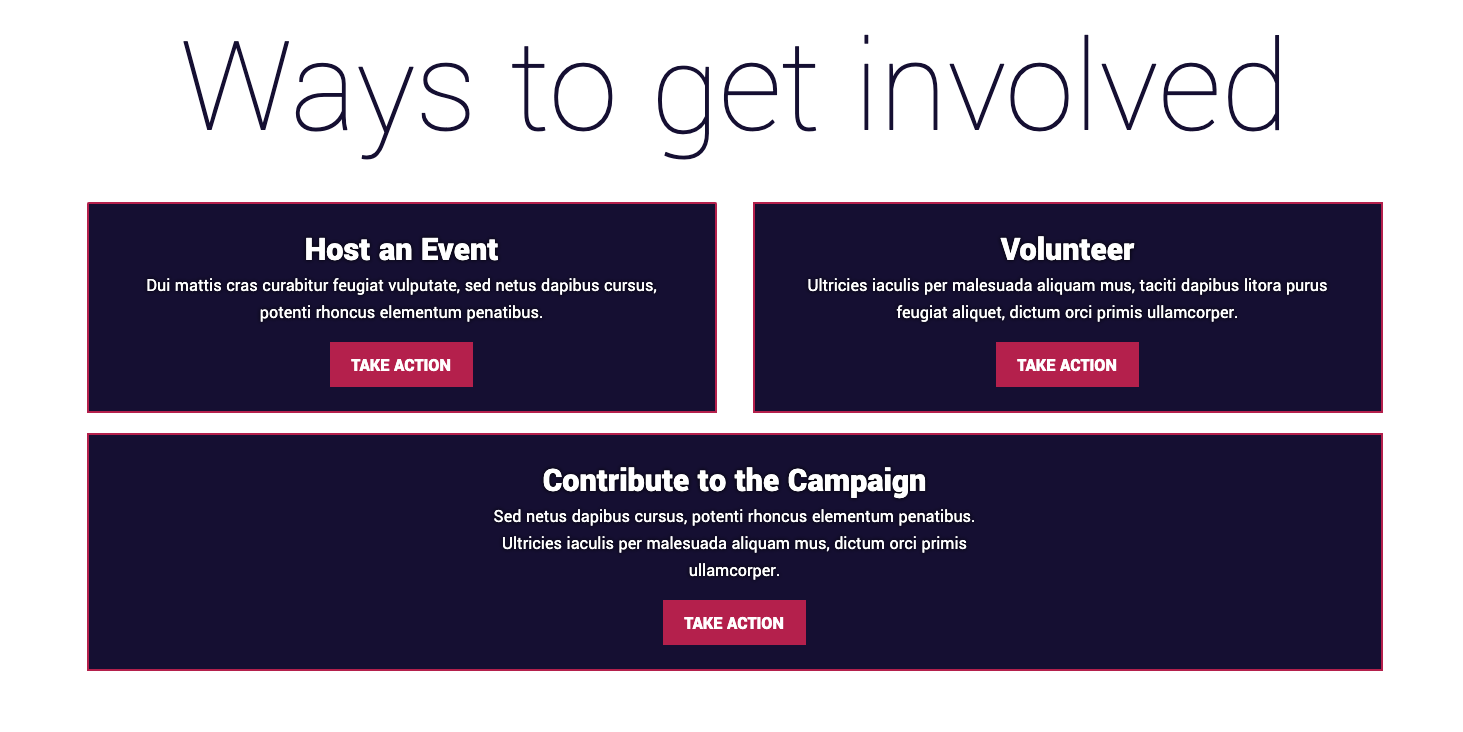Promotional Kickers
Promotion kickers allow you to place blocks of content that take the user to a new page whether it is information or action related is up to you. Kickers are a nice way to drive important action. Promotional Kickers are accessible from the Admin Portal by clicking Homepage on the left-side navigation, then Promotion kickers. To add or edit Promotion kickers, select the box as shown with the red square below.
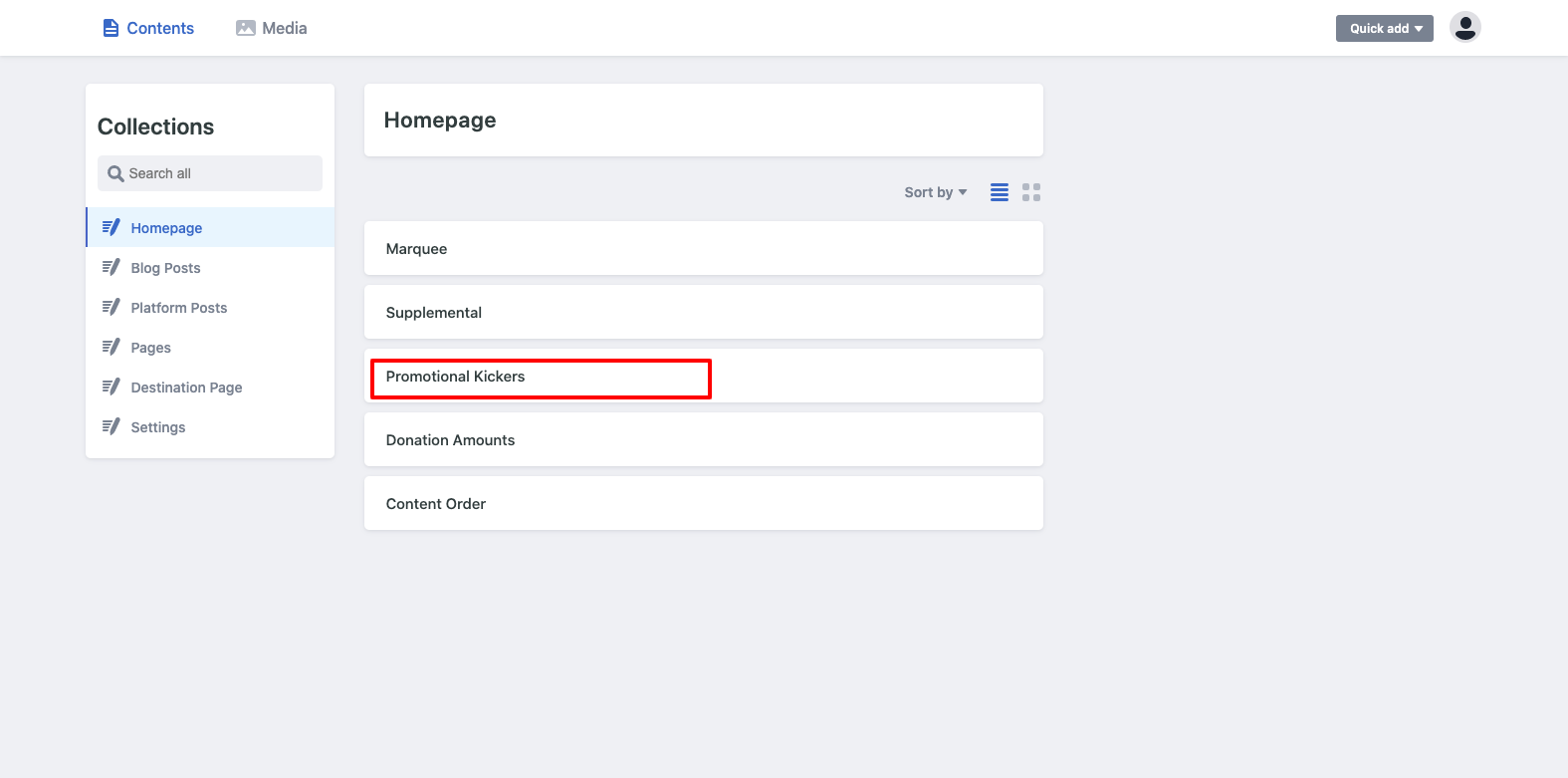
To add a kicker select the add kicker box to bring up more content options:
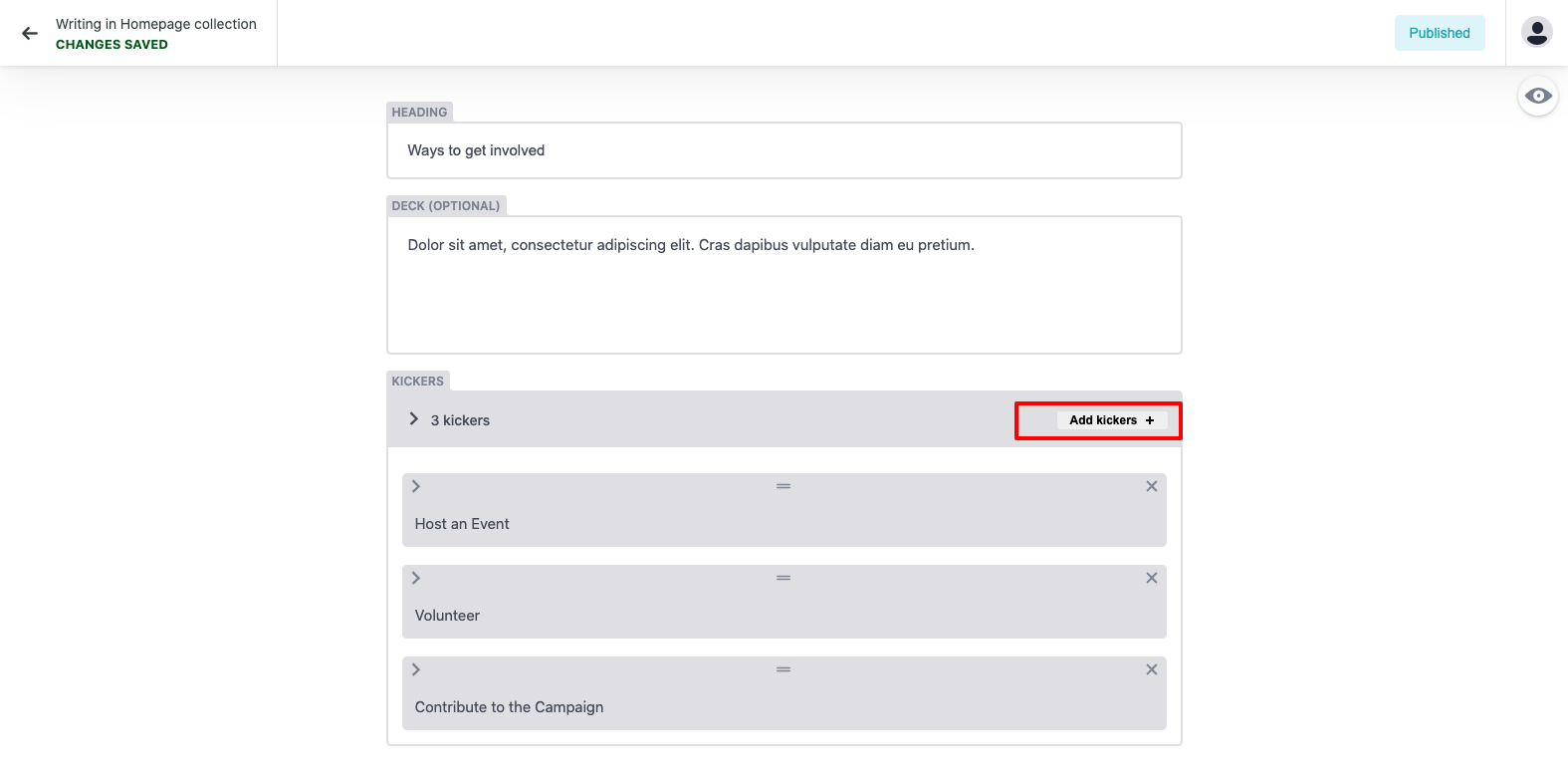
Here is what your content options will be followed by what one looks like filled out:
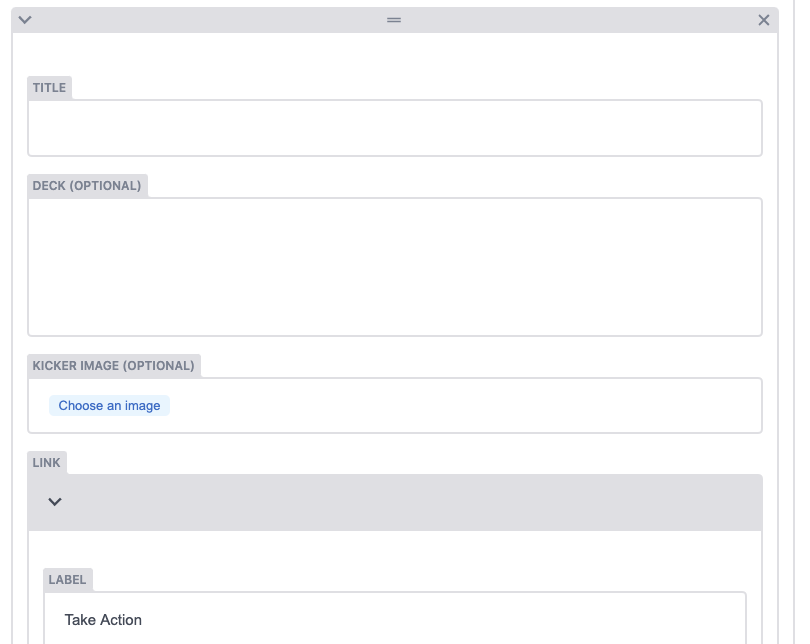
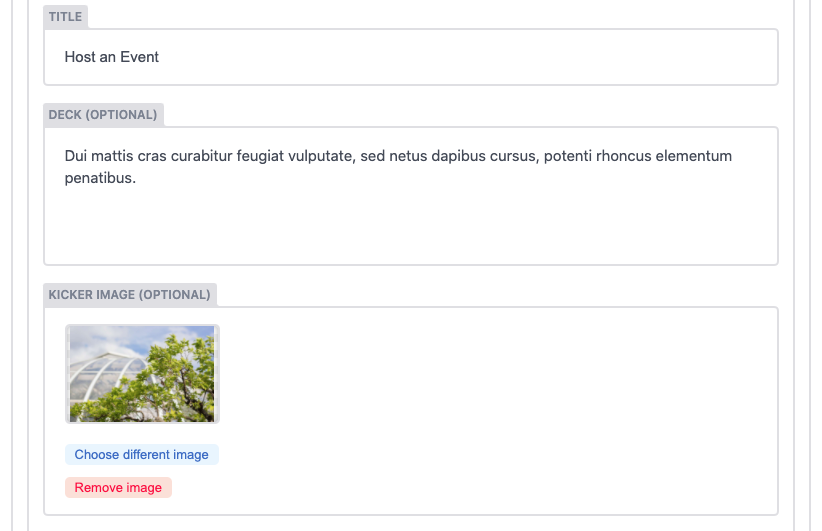
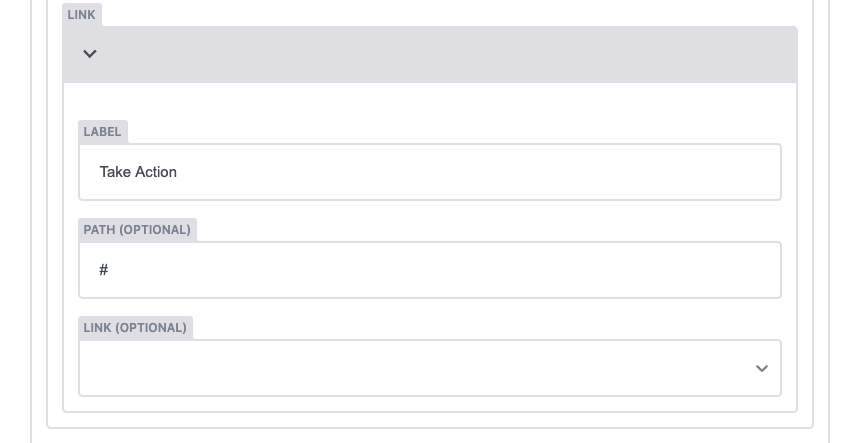
What will you need to for a promotional kicker?
- Title (Keep it short)
- Deck (Keep it short)
- Image (Optional)
- Link (This can be internal or external link)
Here is a sample Promotional Kicker section: