By default, when you create content in Rising Campaigns Platform, that content is immediately published to your website. However, you also have the option to use an Editorial Workflow, which adds an interface for drafting, reviewing, and approving content before it is published to your production website.
Editorial Workflow is helpful for organizations with multi-tier teams for content approval. This feature is available upon request, and you can send an email to [email protected] to have it enabled on your site.
When Editorial Workflow is enabled, you will find additional options when creating and saving blog, platform, or page content.
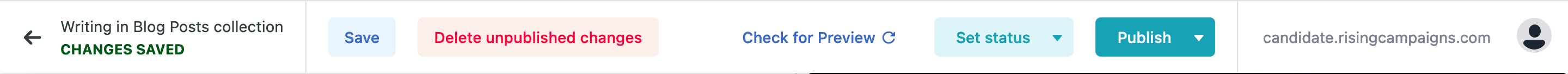
When the page has been saved, you will see a "Check for Preview" option in the header of the edit page. Clicking this link will check to see if the preview has deployed, and when the preview is available, the link will be replaced with a "View Live" link that takes you directly to the blog, platform, or page post on a staging URL.
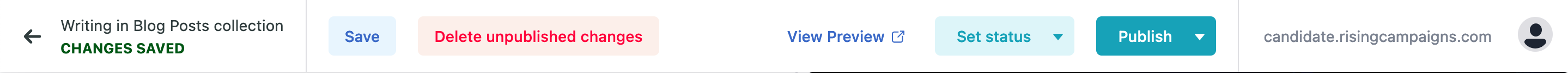
Once your content is ready for the next step in the Editorial Workflow process, click on the Set Status option in the edit page header. You will have the option to select one of three statuses: Draft, In Review, and Ready.
- Draft is the initial status for content created through the Editorial Workflow
- In Review content represents content that has been created and is ready for review from an approved editor.
- Once the content has been reviewed, its status can be updated to Ready at which point, you can select "Publish Now" from the Publish link.
Editorial Workflow Dashboard
When using the Editorial Workflow, your team is encouraged to use the Workflow Dashboard to get a birds-eye view of where various pieces of content are in the publishing cycle.
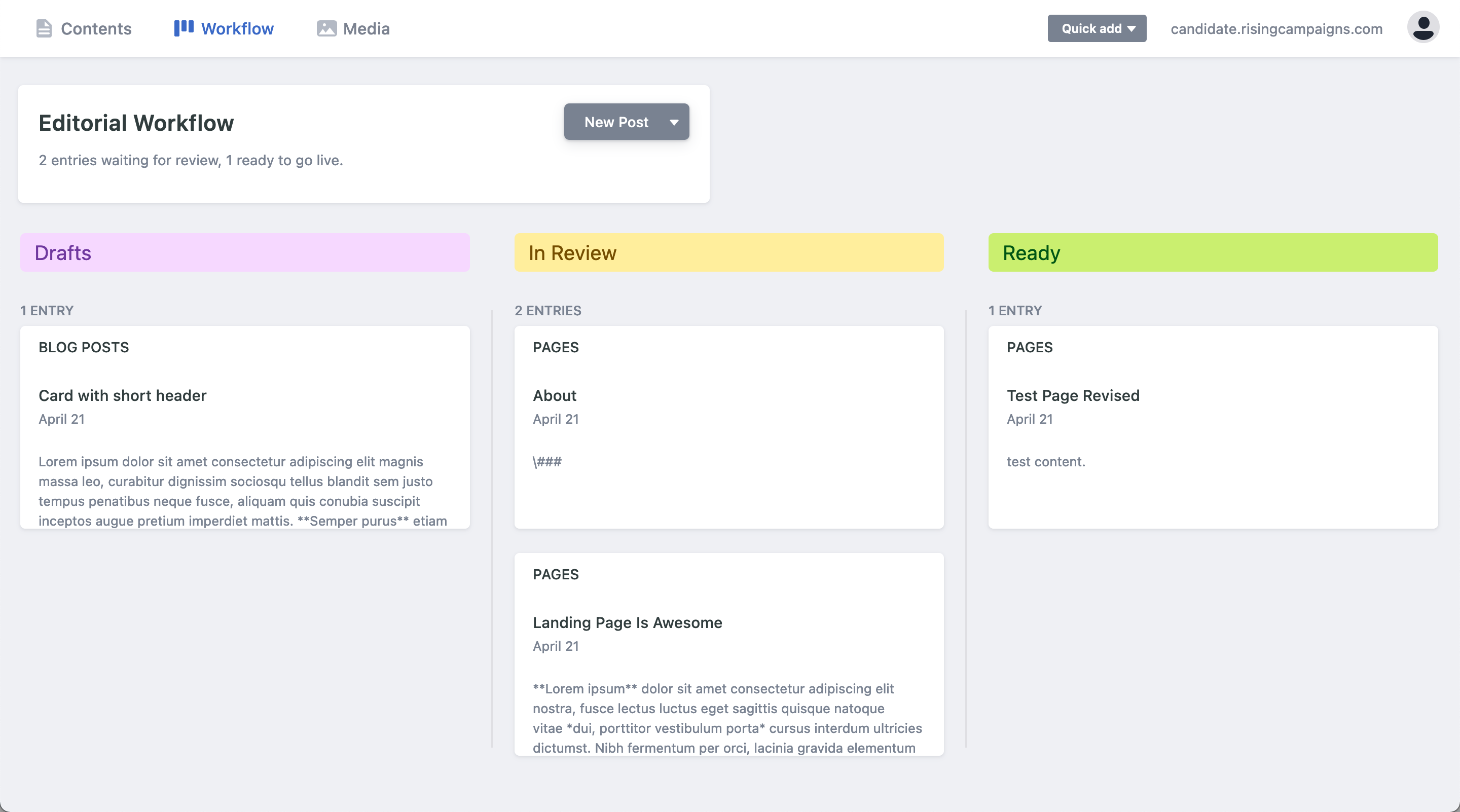
You can access the dashboard by clicking on Workflow from the header on the main page of the CMS.